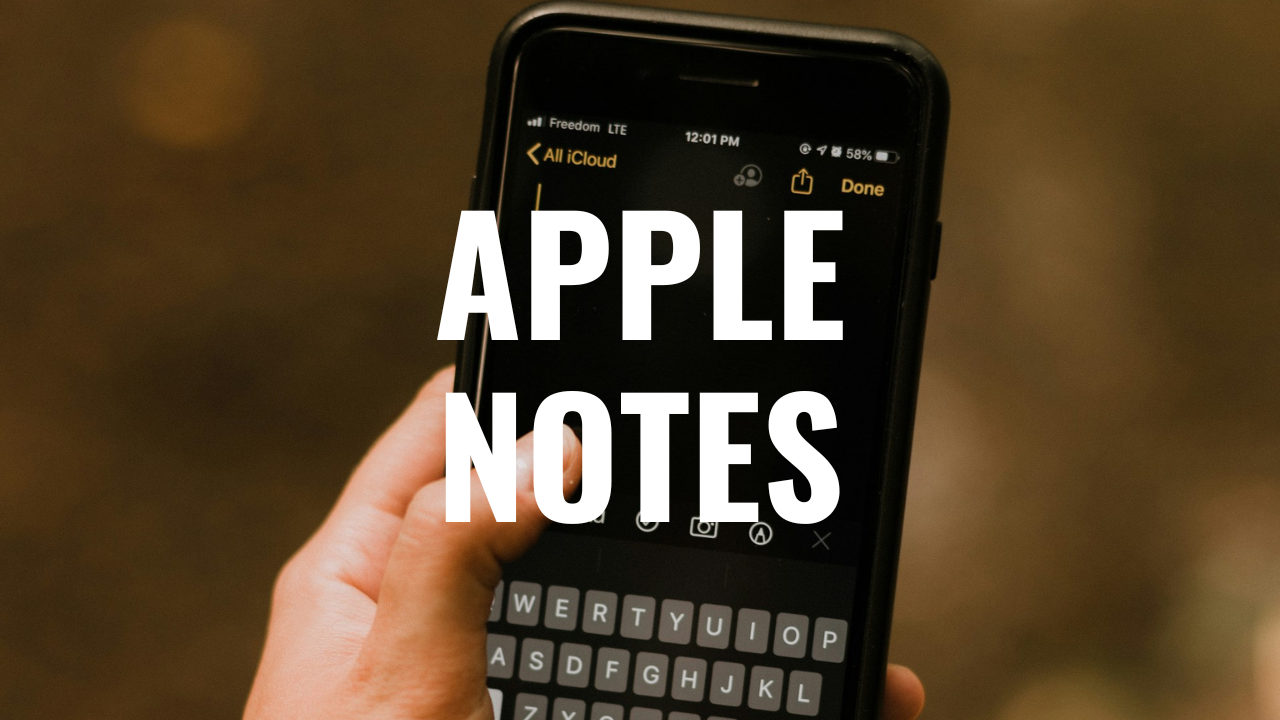
Why the Default Mac App “Notes” is the best note-taking app in the world
In today’s world of Information Revolution, many note-taking apps are focused on certain domains. These apps can be as complex as Obsidian and as simple as Google Docs. There has also been a debate about which app people should use for note-taking.
Although Google Docs is the ultimate option for people with Windows, Linux, and Android, if you are a Mac user, the default “Notes” app is the optimal note-taking app you can ever have in your life. This is primarily due to its simplicity. There are many aspects to the “Notes app” being an excellent option for Apple users, and this article aims to explain its critical factors.
Why Apple Notes?
The note app is probably the best in the world for its simplicity. While apps like Obsidian and Evernote allow users to sophisticate their writing, not many users are leveraging the app to the full extent. The Notes App, however, has a relatively simple UI- only 13 buttons to use for daily uses.
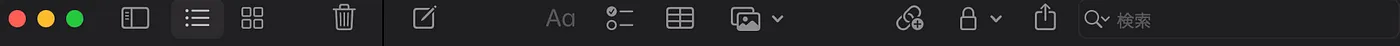
Compared with the UI of “Apple Notes”, Obsidian (one popular note-taking app)’s UI is very simple, yet it can be very unclear for users using the app for the first time.

The note that most people take doesn’t include any complex components like highlighters and quotes. It generally includes text and images, with some bullet points and headings.
Moreover, the Note app doesn’t require the internet to work. Although Google Docs and several other apps work with no internet, the Apple Notes has superior speed and stability in both online and offline situations.
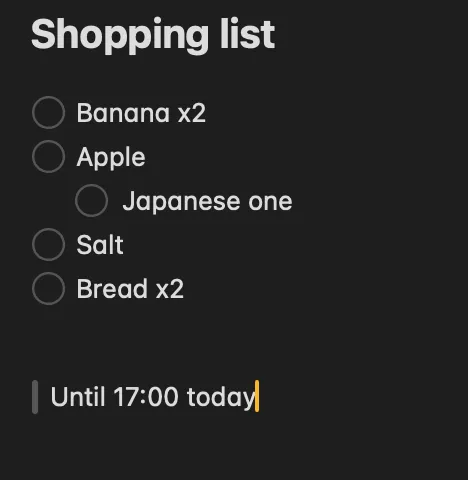
Probably it is all that you need to create daily notes as simple as a shopping list. Another reason is the “Notes” app’s high security standards. Firstly, since it runs on local devices, there is a remarkably low risk of getting hacked online. (There is still a possibility that your Apple product gets hacked but…) This ensures a high level of privacy with some personal pieces of information.
In addition, by default, the Notes App supports password protection of notes. For instance, you can use your device password to lock your notes. Moreover, the app also lets you lock your notes using TouchID- one of the most secure methods to protect your notes even from friends and families.
Several apps let you keep your notes secure like Obsidian and Notion, however, it is only the “Mac Notes App” that has this safety measure by default.
The third and final reason to use the app “Apple Notes” is the ultimate ease of sharing between your friends, families, and other Apple devices you own. To share with other people, you can just click the share button and send it to anyone who has an Apple ID.
There are no other apps that let you see your notes as quickly and reliably as the “Apple Notes” app. I have used the Notion app to manage daily notes, but other than the times I need to make mathematical notes or complex notes with sub-pages, I now tend to use Apple Notes more. The speed at which I can look at & edit the notes is astonishing, and it just beats most apps in terms of speed and portability.
Extra information:
With the latest Apple OS(iPhone, iPad, and Mac), you can start your math calculations inside the note app. I live in Japan so I couldn’t test this on my Apple devices, but this seems practical in daily use.
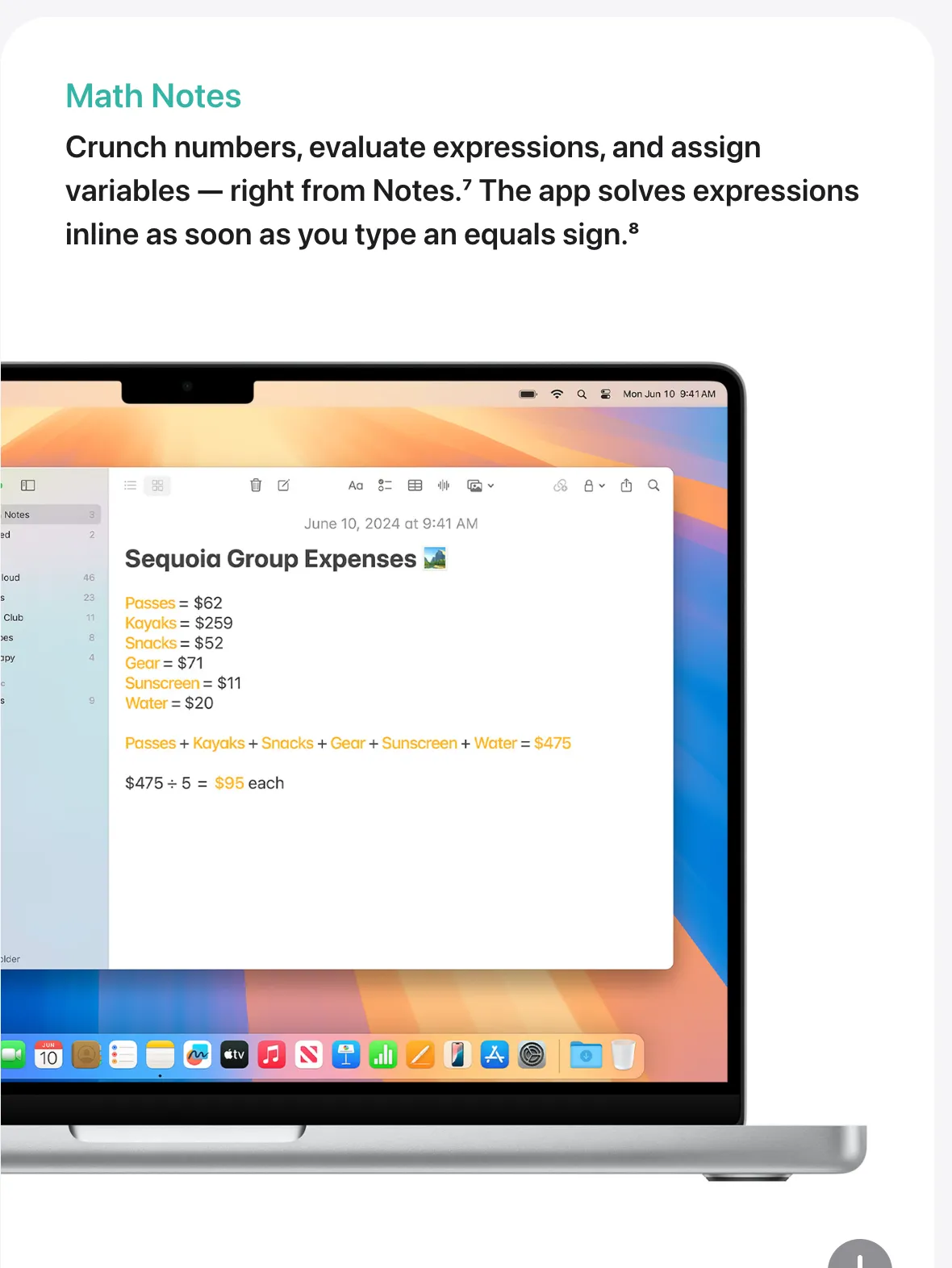
Conclusion:
In essence, the default “Notes” app is the best note-taking app in the world for most uses. Unless anyone wants to create a complex line of math proofs and database-oriented notes, Apple Notes can do everything swiftly and securely. So if you are an Apple user, start using it now. There is also Meduim version of this article, so feel free to like that one as well! Thank you for reading 🚀
Looking for more information?
For anyone who wants to find out more about the “Apple Notes” pros, you can type in Apple Notes on YouTube or watch the video embedded below: