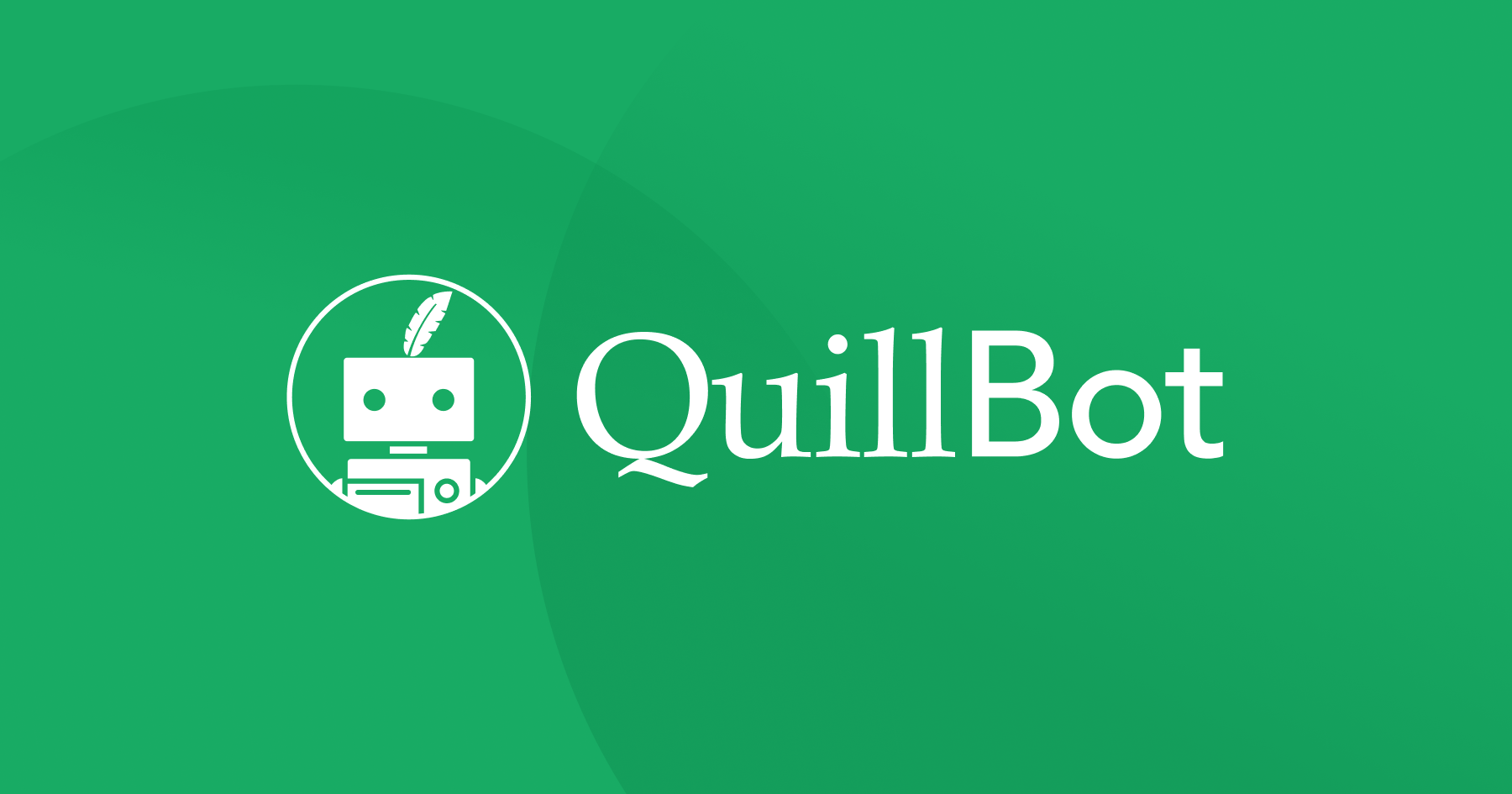Grammarly vs QuillBot - The ultimate writing assistant app review for free users in 2024
Are you looking for the best writing assistant to elevate your writing in 2024? There are tons of free writing assistant apps, but I belive that the two best and solid options are Grammarly and QuillBot. But which one is the “ultimate” writing app that everyone should use? The advantages and disadvantages of every app will be discussed in this article by SnowDingo, along with the ranking’s eventual winner. Before we compare them, let us take a closer look at each app’s description and details.
What is Grammarly?
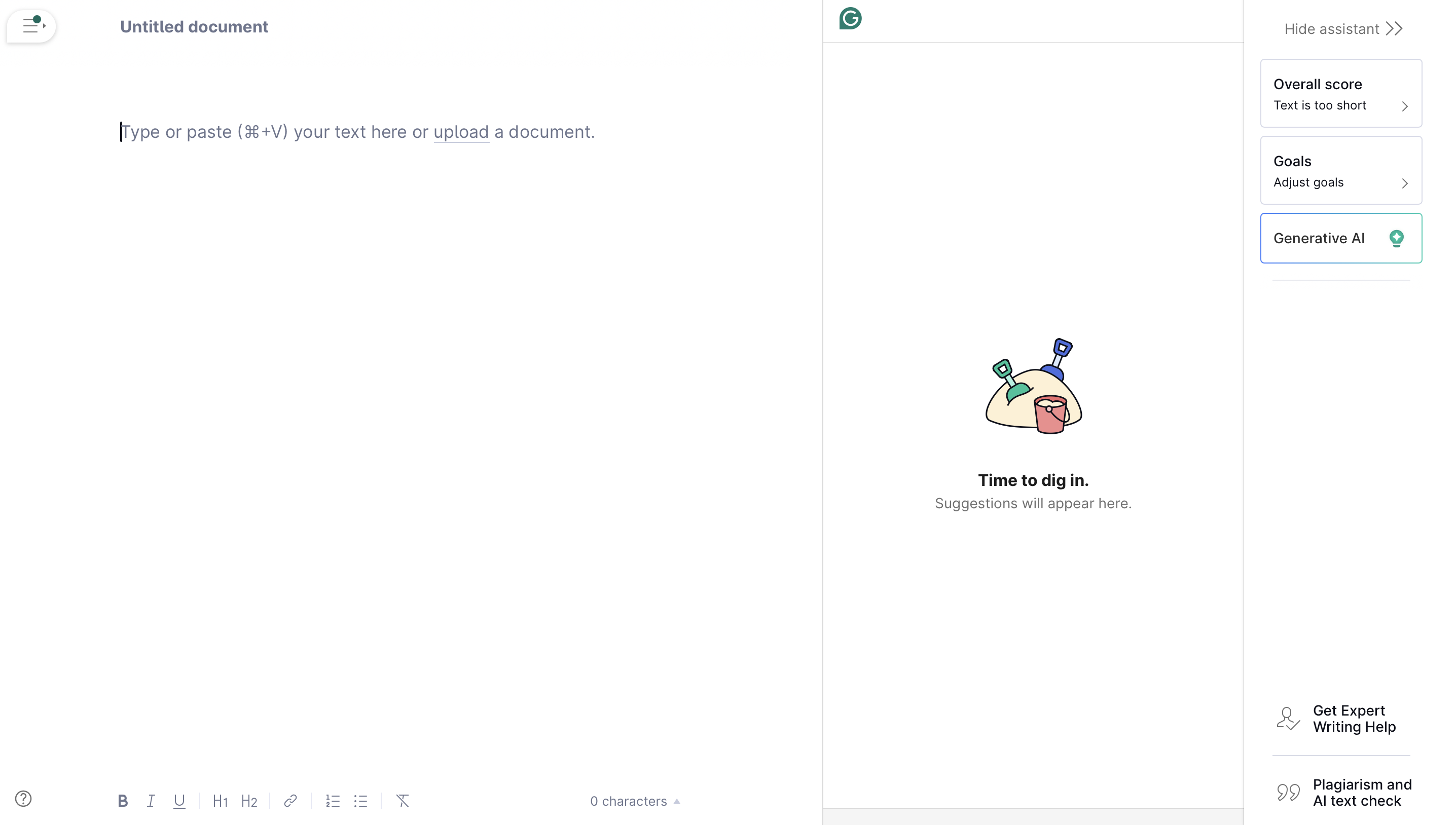
Grammarly is an app released in 2009 in Kiev. Now it is a multinational company that hosts offices in some of the most famous cities in the world, like Los Angeles.
Grammarly’s main feature is its English correction, which identifies a variety of common mistakes made by users. In addition to this, Grammarly provides several suggestions that allow users to write more clear.
It is available for downloads on any of the following platforms in 2024:
- Chrome Extension
- Mac
- Windows
- Safari Extension
- IPhone and iPad
- Android
While Grammarly offers most of its basic features for free, its premium plan costs $12 per month. The premium version unlocks tone editing, AI, clarity, engagement suggestions, and more. Yet since the majority of users use the free version, and this article is focused on each app’s free tier, I will not discuss the premium features.
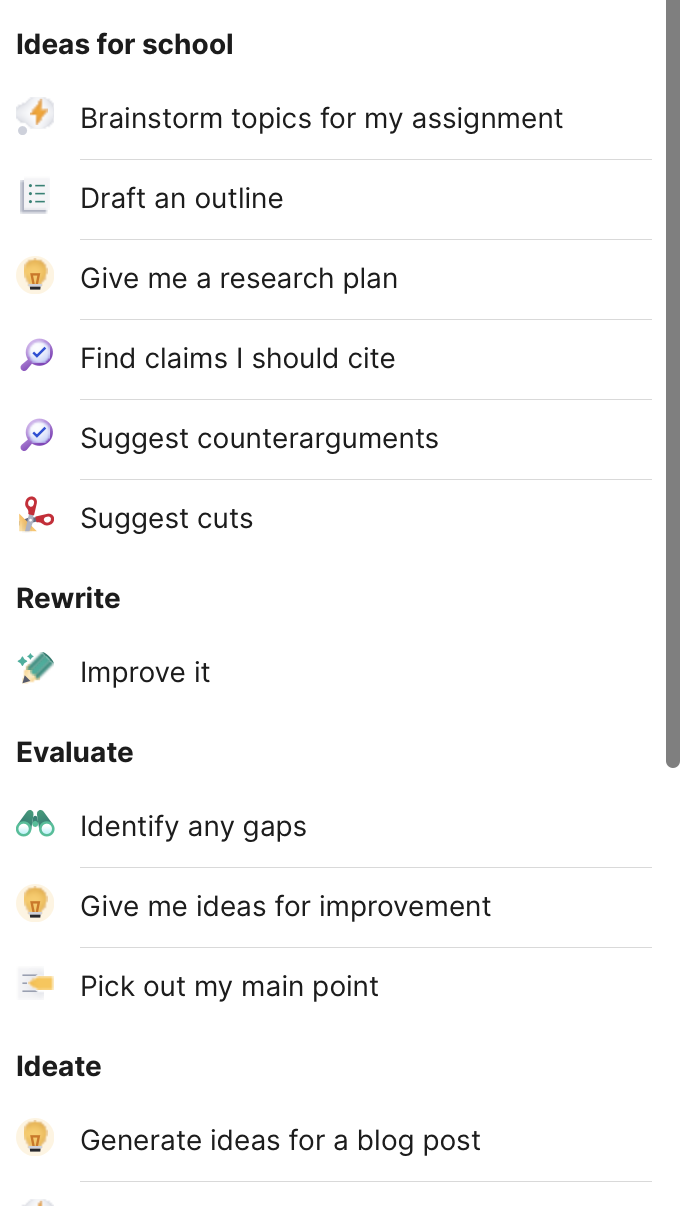
What is QuillBot
QuillBot is an app that emphasizes AI that was launched in 2017. Similar to Grammarly, QuillBot provides spelling, grammar, and punctuation correction at default. It is available as:
- Web app-> Visit https://quillbot.com for the app.
- MacOS app
- IOS app
- Android app
- Word add in
- Chrome Extension
QuillBot’s premium plan costs $8.33 per month This includes things like unlimited length of text for every tool, generating 500 emails per day, and comparing between different writing tones.
Comparision: Which app is the best for free users?
There are tons of ways where one stands out than the other, but I’ve tried to rank them by each of these five distinct criteria. Please note that the tick and no are based on free versions. That does not mean it doesn’t have that specific feature in the premium version.
| Criteria | Grammarly | QuillBot |
|---|---|---|
| Rephrasing tools | ⛔️ | ✅ |
| Desktop and native apps | ✅ | ⚠️ |
| Multiple Language Support | ⛔️ (🇺🇸🇬🇧) | ✅ (🇺🇸🇩🇪🇪🇸) |
| Web Extension | ✅ | ✅ |
| AI | ✅ | ⛔️ |
| Overall | 3 | 3.5 |
As shown in the table, overall QuillBot is more appealing to its users than Grammarly. Now let’s take a deep look at why I ranked each app like this.
Criteria 1: Rephrasing/Paraphrase Tools
The first criteria was the rephrasing/paraphrase tool. This one is relatively easy to compare between the two since Grammarly offers only three free rephrasing suggestions per day for free users. In contrast, while paraphrasing in a variety of tones is a paid feature, QuillBot offers its free users limitless paraphrasing in a general and fluent tone.
This clearly shows that Quillbot is the winner in this field.
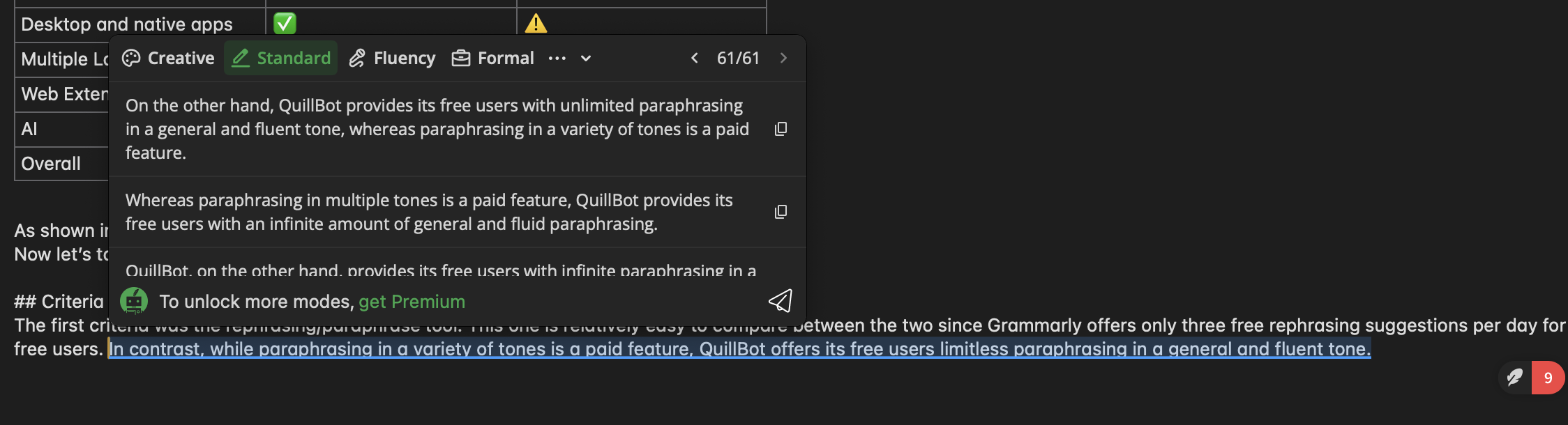
Criteria2: Desktop and Native Apps
The next part is the desktop and native apps. I tested both apps in the desktop version, but since my mobile devices were too old to install anything, this is mainly for desktop. (Pardon me for neglecting to test on mobile devices.😰) For this one, Grammarly is the winner for a few reasons. While QuillBot works perfectly in Mac, unlike Grammarly, it doesn’t work on every single app. There are only a few apps that QuillBot works with: Apple Notes, iMessage, Word, Mail, Pages, and Slack.
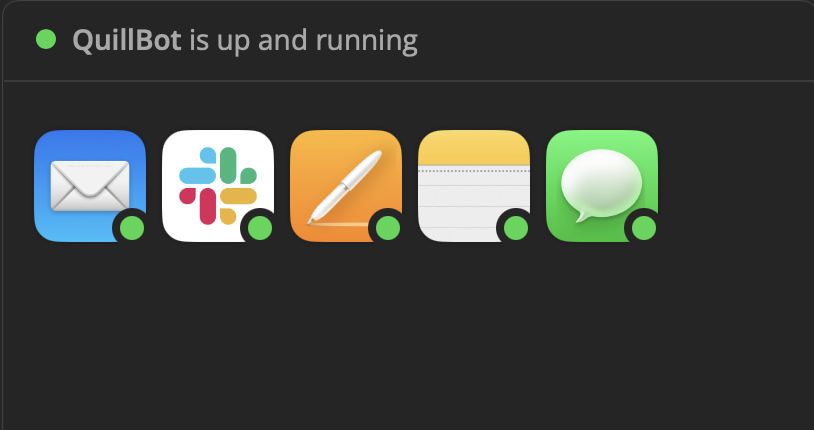
Grammarly, on the other hand, functions flawlessly in all apps that have an input field, regardless of operating system. It offers the same features as the web extension version, and it is free to download. The only drawback of Grammarly is its heaviness, which prevents some apps from running smoothly.
The results are ambigious, but in essence, QuillBot will get 0.5 points and Grammarly will get 1 full point.
Criteria 3: Multiple Language Supports
While many of these writing assistant apps offer English versions, it is equally important for some users to have multiple language support or billingal support. For this section, QuillBot is the clear winner since Grammarly only offers suggestions in English. QuillBot has German, Spanish, and other language support.
Criteria 4: Web Extension
Even though I knew from the start that both of the apps would receive full points on this section, I wanted to compare it between the two. Both offer Chrome extensions, but the only difference is that QuillBot supports Microsoft Edge and Grammarly supports Safari. Both extensions work perfectly, so each gets one point.
Criteria 5: AI
Lastly, I want to finish the ranking by comparing its AI features. Since each of the apps has different types of AI, I scored based on the usefulness of the AIs. QuillBot has several AI features that are open to use for any user. Unfortunately, most of the AI features in QuillBot are for premium users. In contrast, Grammarly offers 100 uses for its generic Grammarly AI. As a result, I chose Grammarly as the winner for this one.
Conclusion
In conclusion, while QuillBot edged out Grammarly by 0.5 points in this comparison, the best writing assistant for you ultimately depends on your specific needs and how you intend to use the tool. For free users, QuillBot offers slightly more features, particularly in paraphrasing and basic features. However, if you opt for the paid versions, both apps provide powerful, comprehensive tools that can support your entire English writing journey.
Huge thanks to both Grammarly and QuillBot for helping me with writing this article.
If you find this article helpful, please consider sharing it with your friends on Social Media. Adding your opinion on which one you prefer will definently be wonderful as well! Any support you can provide will largely help me with the continued writing of great articles like this.
Sources:
Please use these sources to download and try these tools on your own.
Grammarly Official Website
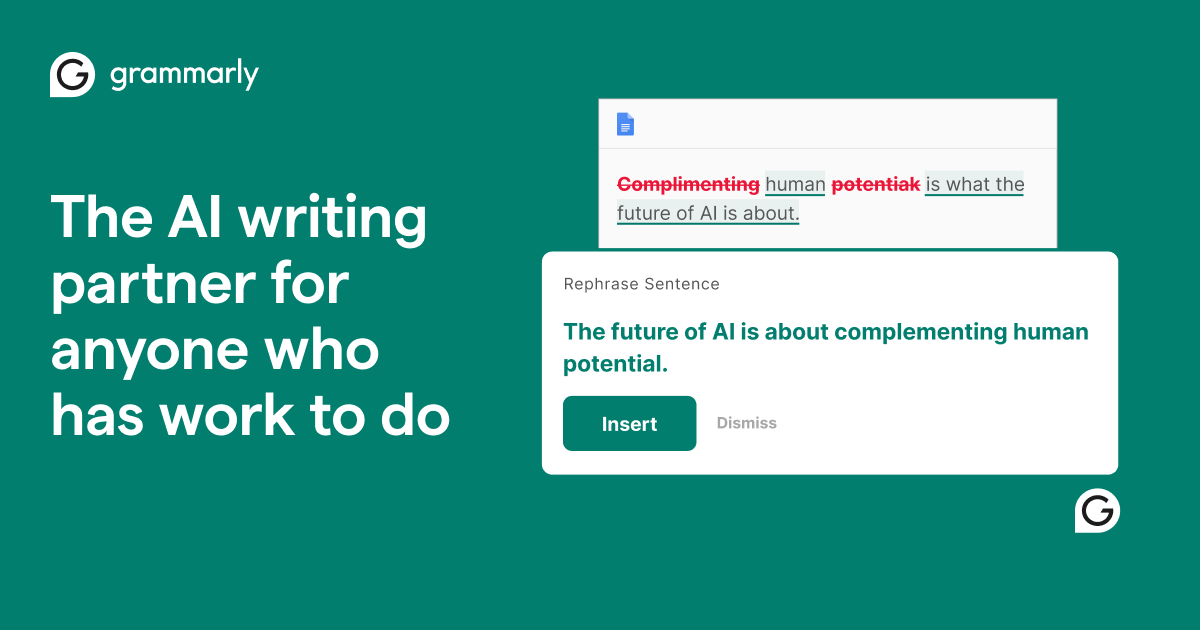
Quillbot Official Website